Welcome aboard to the Online Community, jeffreilly.
If you’re unable to find the downloaded data or don’t see new ones, I have a few easy steps to look for them. Let’s perform a manual update and check different areas on the Banking page.
The first thing to do is to refresh the connection between QuickBooks and your bank. Here's how:
- Tap the Banking menu on the left panel to select the Banking option.
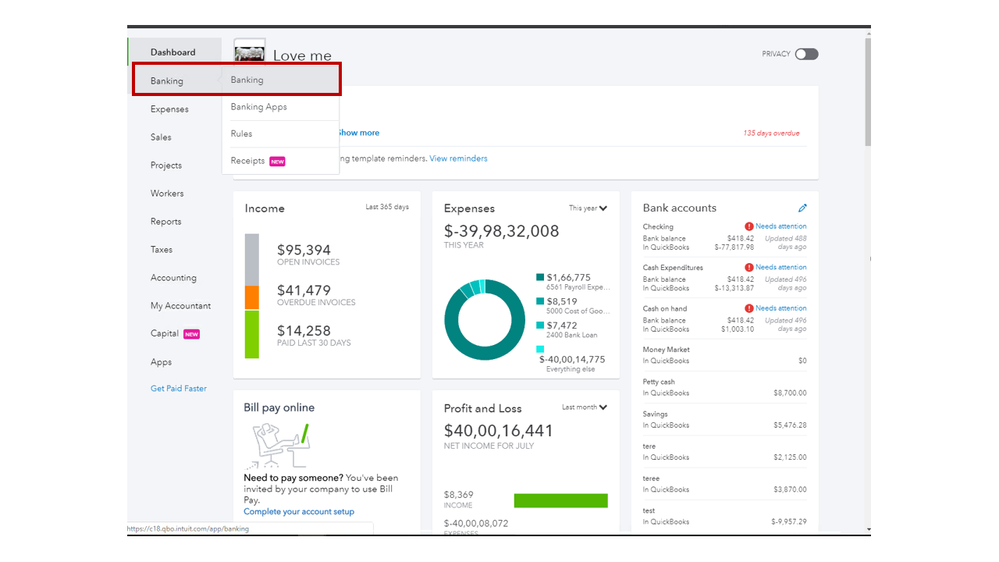
- In the Bank and Credit Cards window, choose the account you’re working on.
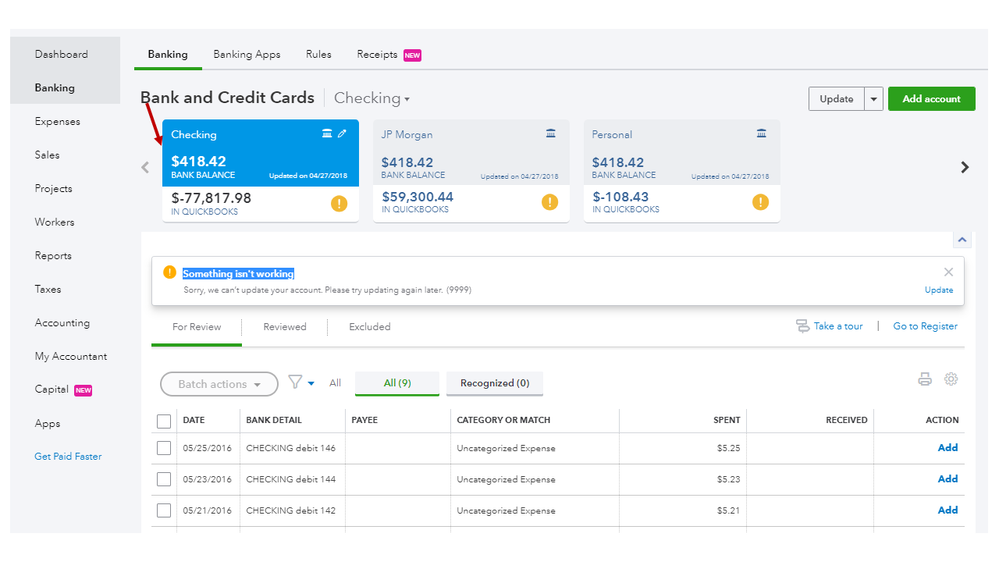
- Hit the Update tab in the upper right hand to fetch new transactions.
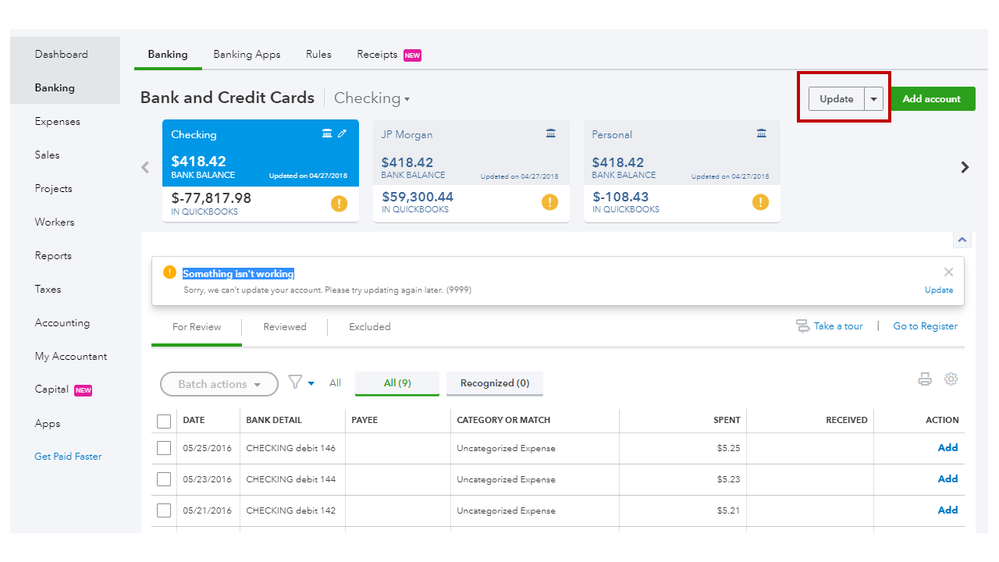
After completing these steps, check if the entries in the Blue tile increase. You can also go to the For Review tab to find the transactions.
If nothing new downloaded, check with your bank’s website to see if they’re going through a maintenance update. However, if the connection is working fine, I suggest following the steps in this article: What to do if bank transactions won’t download.
To continue performing the troubleshooting steps, please go directly to Step 2. In the meantime, use the WebConnect feature to download transactions and import them into QBO.
Additionally, the following article provides detailed instructions on how to categorise and review entries: What to do if you can’t find downloaded bank transactions.
If there’s anything else I can help you find in QBO, post a comment below. I’ll jump right back in to assist further. Have a good one.