Hi there, payroll4.
You'll have to delete and recreate the pay cheque to correct its payroll date for a completed pay period. If this is for direct deposit, you need to void it before 5 pm PST on the same day you've processed the cheque.
After deleting the pay cheque, change the date by accessing the Payroll Settings page in QuickBooks Online (QBO).
Here's how:
- Go to the Gear icon.
- Under Your Company, select Payroll Settings.
- Choose Pay Schedules link from the Payroll section.
- Select a pay schedule you want to change the date and click on the Edit link.
- Change the date from the Pay Date drop down.
- Click on OK once you're done.
I've attached some screenshots for reference.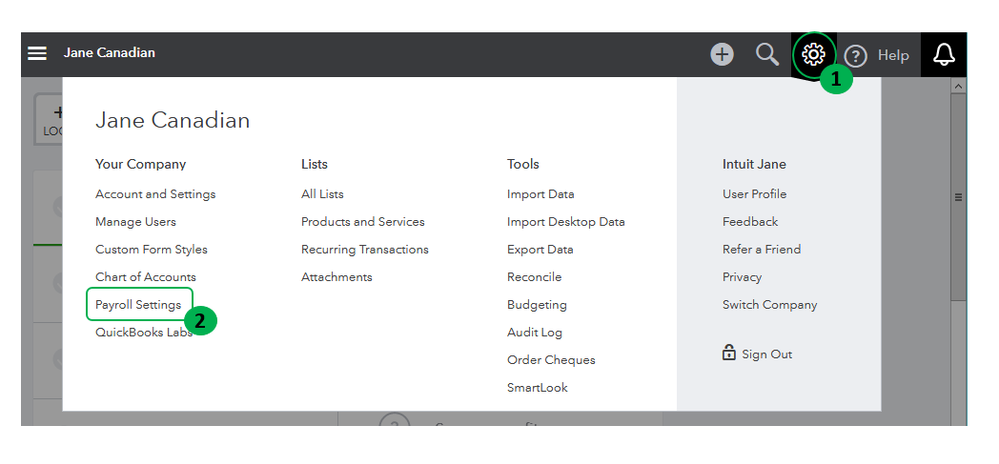
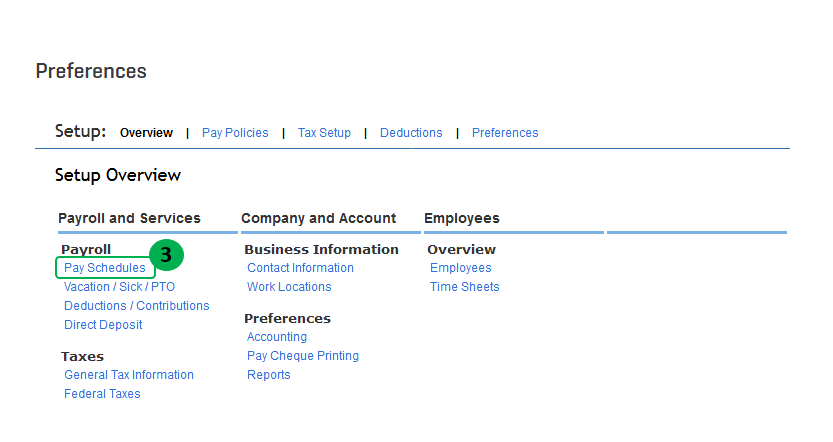
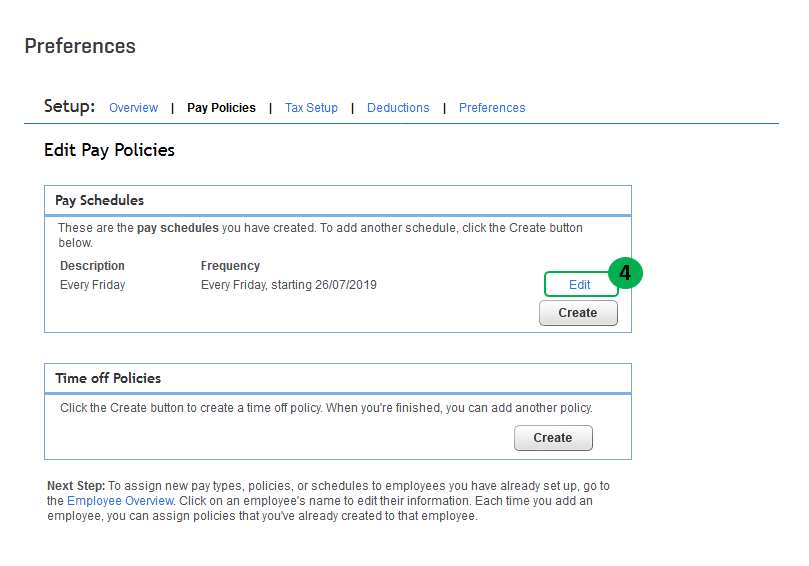
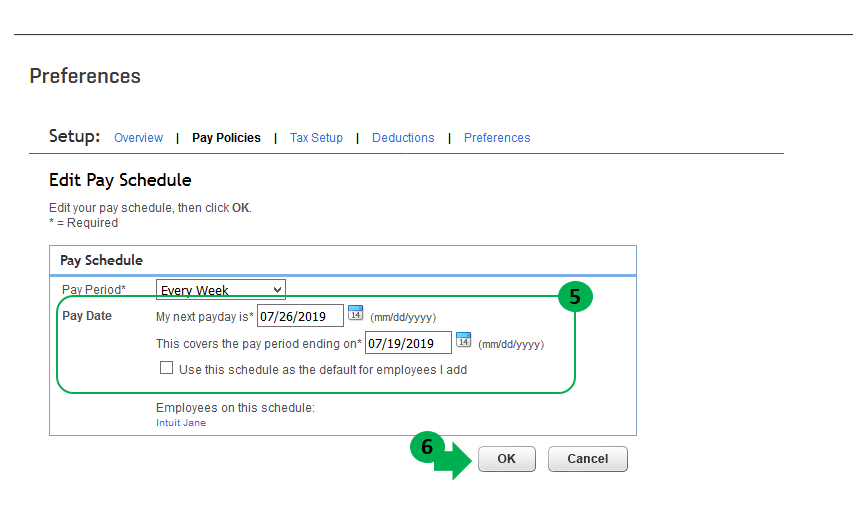 Then, run payroll again to recreate the pay cheque to its correct date.
Then, run payroll again to recreate the pay cheque to its correct date.
For direct deposit payroll, you can follow these steps:
- Go to Reports and enter Pay cheque list in the search field.
- From the Filter icon, select Last pay date.
- Locate the employee's direct deposit cheque and click on the amount under Net Pay.
- Click on Void.
- Follow the onscreen instructions.
- Run payroll again.
I'm linking some of our great resources that will help you in the future:
Please let me know how it goes. I'll be happy to step in and lend a hand. Have a good one.