Good day, communityoil.
There are some contact field limitations when importing from QuickBooks Desktop to the Online (QBO) version. However, customer's account number is currently unavailable.
In this case, you'll need to manually enter the account number in the Display name as field. Please see attached screenshot.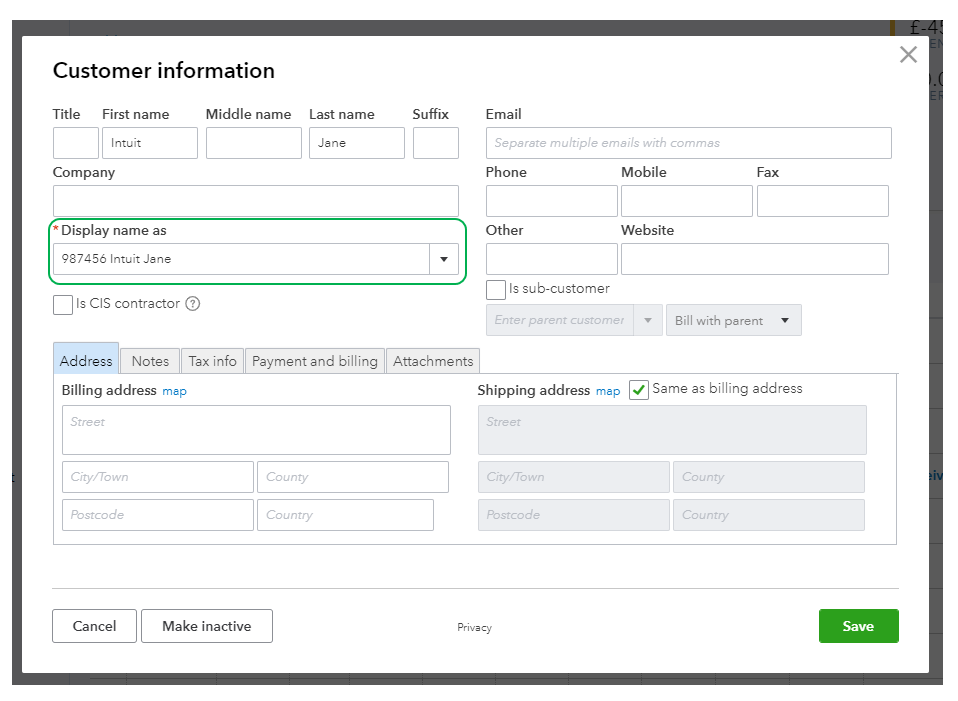
Our product developers are working continuously to improve the product to meet your needs. While our options are limited at this time, I'll prepare a feedback statement directly to them and get this feature be implemented in the future.
For now, I encourage checking back to our website for any enhancements and announcements through this link: QBO UK Blog.
I'm also linking some of our great resources to be more familiar with QBO:
If I hear any changes, I'll also update you on this thread.
Thanks for visiting the Community. Let me know if you have any questions. I'll do everything I can to answer them.