Welcome aboard to the Online Community, michael30.
Thanks for being part of the QuickBooks family. I can help and guide you on how to delete the payment account.
The process is quick and simple. I’ll walk you through the steps.
- Select the Gear icon in the upper right hand of your company, and choose All Lists.
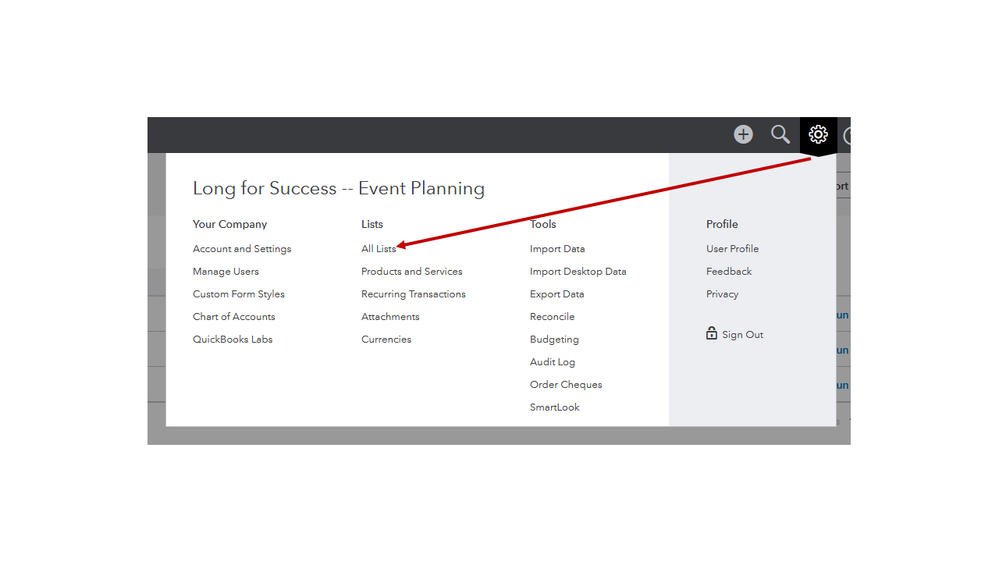
- On the Lists page, click on the Payment Methods link.
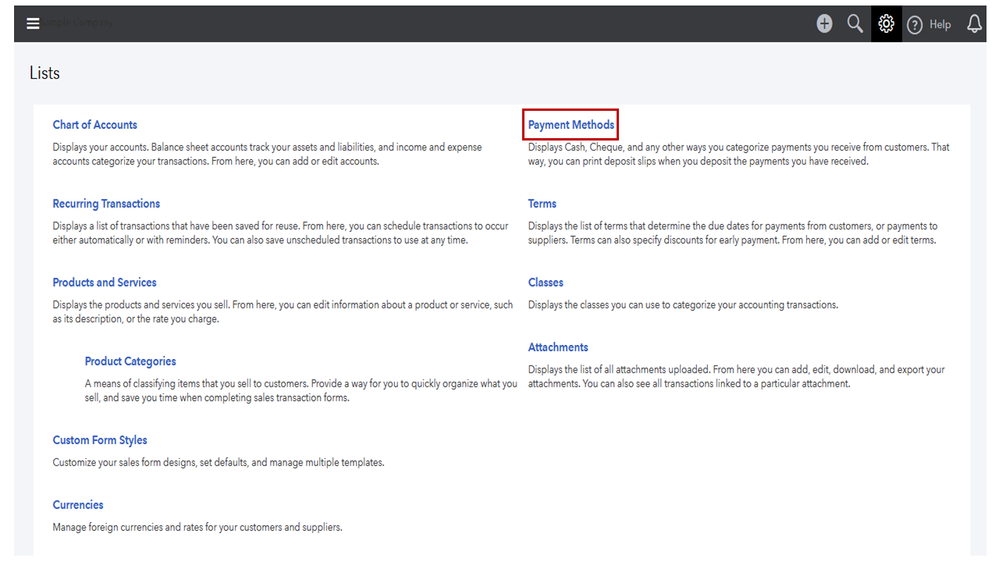
- Under the Action column, click on the drop-down for the account you’re working on.
- Select Make Inactive.
- Choose Yes for the confirmation.
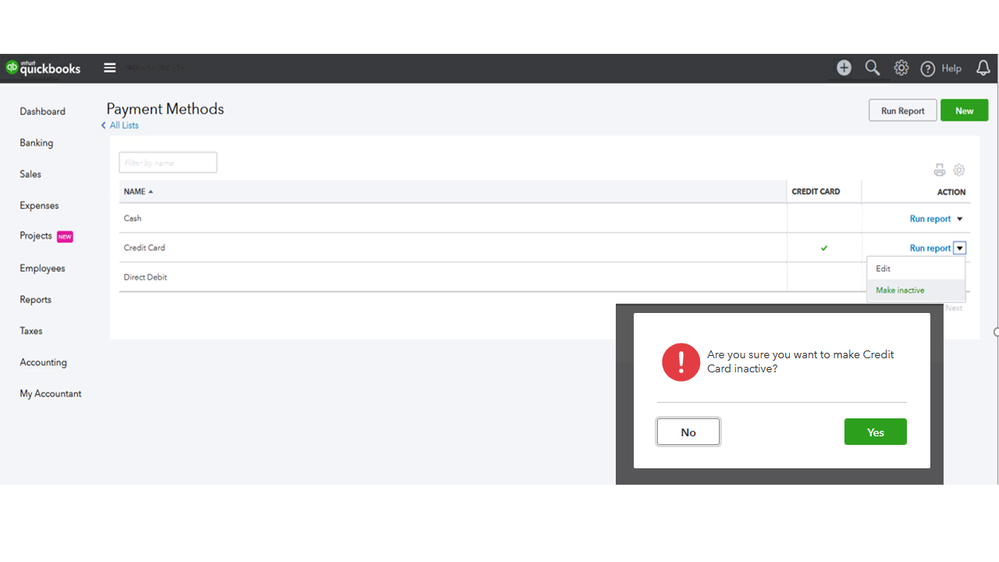
You’ll have to perform the same steps for the accounts you want to remove. Once done, you should only see the ones you’re keeping in your company file.
For future reference, I’m adding a link that contains detailed information on how to manage accounts in QBO.
Let me know what the results are. I’m here to make sure this is taken care of.