Turn on suggestions
Auto-suggest helps you quickly narrow down your search results by suggesting possible matches as you type.
Showing results for
Thanks for reaching out to us here in the Community, @buildwithcash.
The program is designed to use the business address based on the country you've selected during the setup.
You might have signed up for QBO Australia. This maybe the reason the system won't allow you to enter a US state for your company address.
To help fix this, you can sign up again with the correct country. Here's how:
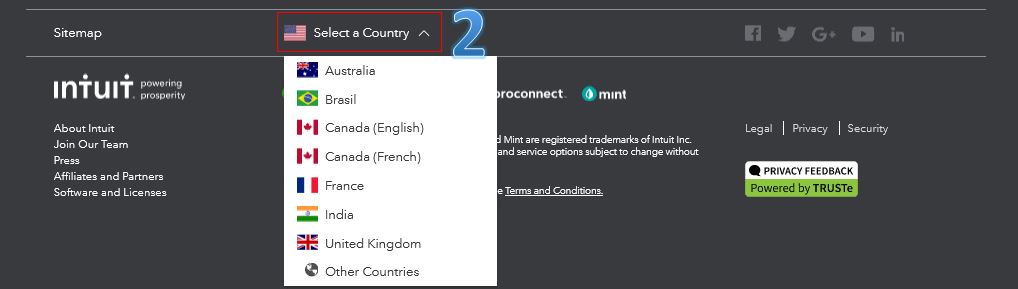
After you've signed up, you can enter the US state as your company address. Here's how:

For more information, please visit this article: Change Company Information. You can also freely browse all the helpful topics through the Community website.
This will get you in the right direction, @buildwithcash. I'm here anytime you have other concerns. Have a good day.
You have clicked a link to a site outside of the QuickBooks or ProFile Communities. By clicking "Continue", you will leave the community and be taken to that site instead.