Turn on suggestions
Auto-suggest helps you quickly narrow down your search results by suggesting possible matches as you type.
Showing results for
Connect with and learn from others in the QuickBooks Community.
Join nowHas anyone converted from Quicken to Quickbooks and can your share your experience. We are using Quicken Premier 2019 R18.15. We will be migrating to Quickbooks 2019.
We will download the trial version of Quickbooks 2019. Does anyone know if the trial version has the "Convert Quicken to Quickbooks" functionality enabled?
thanks for any feedback and insight you have.
Al
You should be able to convert Quicken to Quickbooks with the trial version, cattani.
Since you have Quicken 2019, you no longer need to use the Quicken converter. Let's convert directly to QuickBooks using the Conversion Utility.
Here's how:
Check this article for more information: Convert Quicken data to QuickBooks Desktop.
Happy to help if you have additional questions.
@MaryLurleenM wrote:You should be able to convert Quicken to Quickbooks with the trial version, cattani.
Since you have Quicken 2019, you no longer need to use the Quicken converter. Let's convert directly to QuickBooks using the Conversion Utility.
Here's how:
- Click File menu.
- Select Utilities, then Convert, then choose From Quicken.
- Select the Quicken file (.QDF) that you want to convert.
- The Conversion Utility will guide you through the rest of conversion.
Check this article for more information: Convert Quicken data to QuickBooks Desktop.
Happy to help if you have additional questions.
My first post here and not sure if I should be quoting previous posts or not, apologies if not. If not, is there a thread somewhere on Community etiquette.
I have recently purchased Quickbooks Premiere 2019 Desktop and am trying to convert a Quicken Deluxe 2019 R16.22 file and do not have the "Convert" option under File -> Utilities in Quickbooks 2019. Why is that option not present? And without it, how do I convert my Quicken data?
Hello there, timrobinson.
I'm glad you reached out to us. Let's get this sorted out.
There's a possibility that the missing Convert option on your QuickBooks Desktop is caused by some issues within the company file. To fix this, let's run the Verify/Rebuild utility. This helps resolve data damages.
Here are the steps on how to Verify Data:
To Rebuild Data:
You can check out these articles for additional insights: Resolve data damage on your company file.
Keep in touch with me if you need more help with converting your Quicken data into QuickBooks Desktop. I'm always here to help.
Thanks for the response and ideas.
No issues found in either step. This is a brand new install and brand new company, just trying to get my Quicken data imported.
I have added a screenshot of the options on the file menu.
Hello there, @timrobinson,
I appreciate you providing a screenshot for me to get a better picture of your concern. I'm here to share some steps on how you can import your Quicken data into your QuickBooks Desktop Premier 2019.
It might be your Quicken software is not a parallel version of your Desktop program, which is why you're unable to see the Convert option under Utilities.
To help fix this, you'll need to use the Quicken Converter tool depending on your Quicken version. Please take note it should match the year version of your QuickBooks Desktop.
Here are the links to download the tool:
To install it and convert:
Then, you can use the Conversion Utility in the program. Here's how:
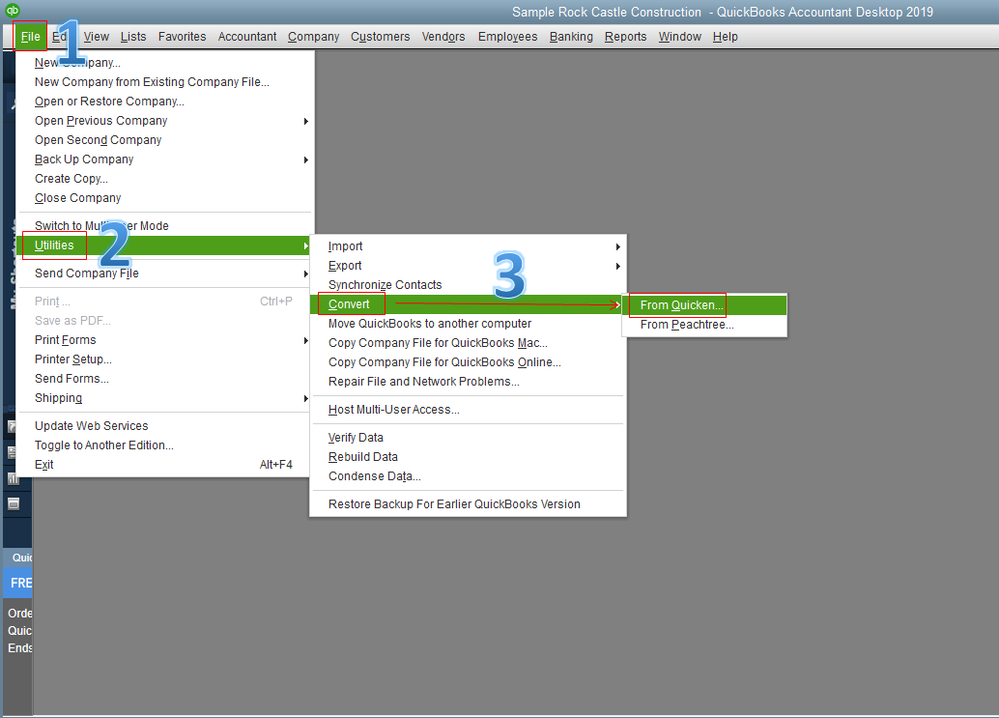
For more information about this process, you can visit this helpful article: Convert Quicken Data to QuickBooks Desktop.
I'm also including this article to provide you links for converting your Desktop version and Quicken data: Conversion Resources Hub.
This will get you going, @timrobinson.
I'll be around to help if there's anything else you need. Have a great day.
Thanks for the response @RaymondJayO
I thought that as well and installed the Converter. Problem is it won't launch at all. It installs successfully but will not launch. Nothing in task manager, no errors in logs it just goes away. Even tried running while logged in as an administrator not.just run as.
Then I reread the instructions and concluded Quicken 2019 is parallel to QuickBooks 2019. Not sure how Intuit equates parallelism, but this should satisfy that criteria. Maybe I am wrong but I could not find a definition of what "in parallel" means.
Not sure how to get the converter to run either. I have backups of all data so I suppose I could uninstall and reinstall everything but that seems like it should not be required.
Hi, timrobinson.
I appreciate you tried the steps provided by my colleague and for sharing the results you’re getting.
Since you’re unable to launch the Quicken converter, I’d recommend getting in touch with the Quicken support team. They’ll be able to help you diagnose the issues that stopping you from opening the converter.
Also, it’s odd that you don’t have the built in converter tool in QuickBooks. You might want to uninstall and reinstall the software to fix this.
Please feel free to visit us again. We’ll be around to help you with your QuickBooks concerns.
@Anonymous Thanks for the response.
I thought maybe, just maybe it was because my Quicken 2019 subscription renewal expired so I renewed that. Nope, same outcome.
How does one actually reach Quickbooks support? Every time I have tried I get to the community which is not technical support.
On the plus side, I now have another year to learn Quickbooks and get the business running while keeping my personal finances in order. My accountant may not be happy about it, but that is what I pay them for right? :)
You're right, timrobinson.
We appreciate you performing some troubleshooting steps to convert your Quicken data file. To reach out to our Technical Support Team, you can follow the steps below:
Then, one of our technical support agents will assist you further in converting your Quicken Data to QuickBooks Desktop.
You can check out this link for more topics that'll help you run your business in QuickBooks: Help articles for Quickbooks Desktop.
You can always visit the Community if you need anything else with converting data file.
All,
Thanks for the responses and assistance. Heard from support and apparently the ability to convert Quicken data to Quickbooks data was disbanded in the 2009 version of the Canadian software. I thought I was in the Canadian section of the Community. Guess I am strarting from scratch in QBooks. Hope this information helps others.
Cheers
hi @timrobinson ,
Another option, you should consider to purchase a conversion service. I could recommend you one.



You have clicked a link to a site outside of the QuickBooks or ProFile Communities. By clicking "Continue", you will leave the community and be taken to that site instead.
