It's good to have you here in the Community, KS14.
Great news! QuickBooks Desktop for Mac has a way to add the subtotal and balance on an invoice template.
Please follow the steps I've laid out below:
- Choose Customers at the top, then select Create Invoices.
- Click Customize to open Layout Designer (refer to the first screenshot).
- In the Layout Designer Fields window, click the Footer tab.
- Check the boxes next to Subtotal, Total and Balance due (see the second screenshot).
- Save the invoice template.
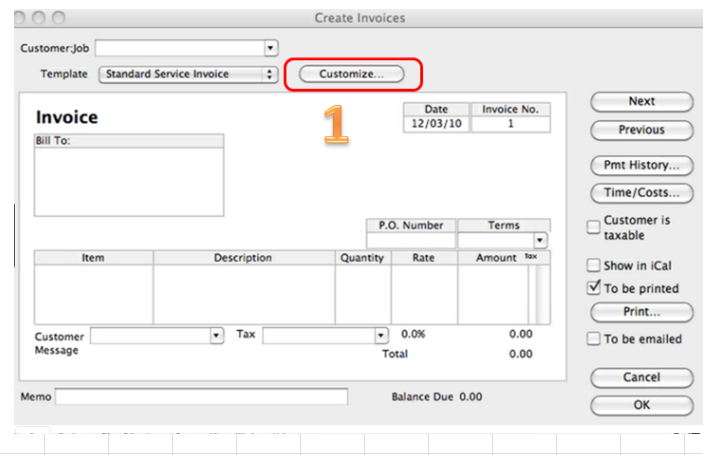
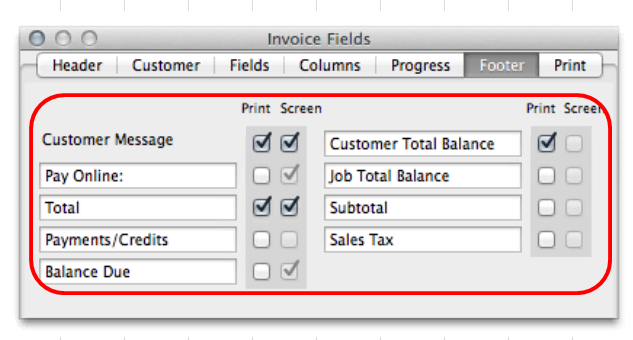
You can check out the QuickBooks for Mac 2019 User's Guide for the detailed steps. Just press Command and F, then enter "Choosing what goes on a template" to locate the section.
That's it. Please keep me posted. I’ll be here if you have any questions about QuickBooks Desktop for Mac. Enjoy your week.