Learn how to export employee data, employee payslips and payroll reports from QuickBooks Online Payroll.
Export employee data
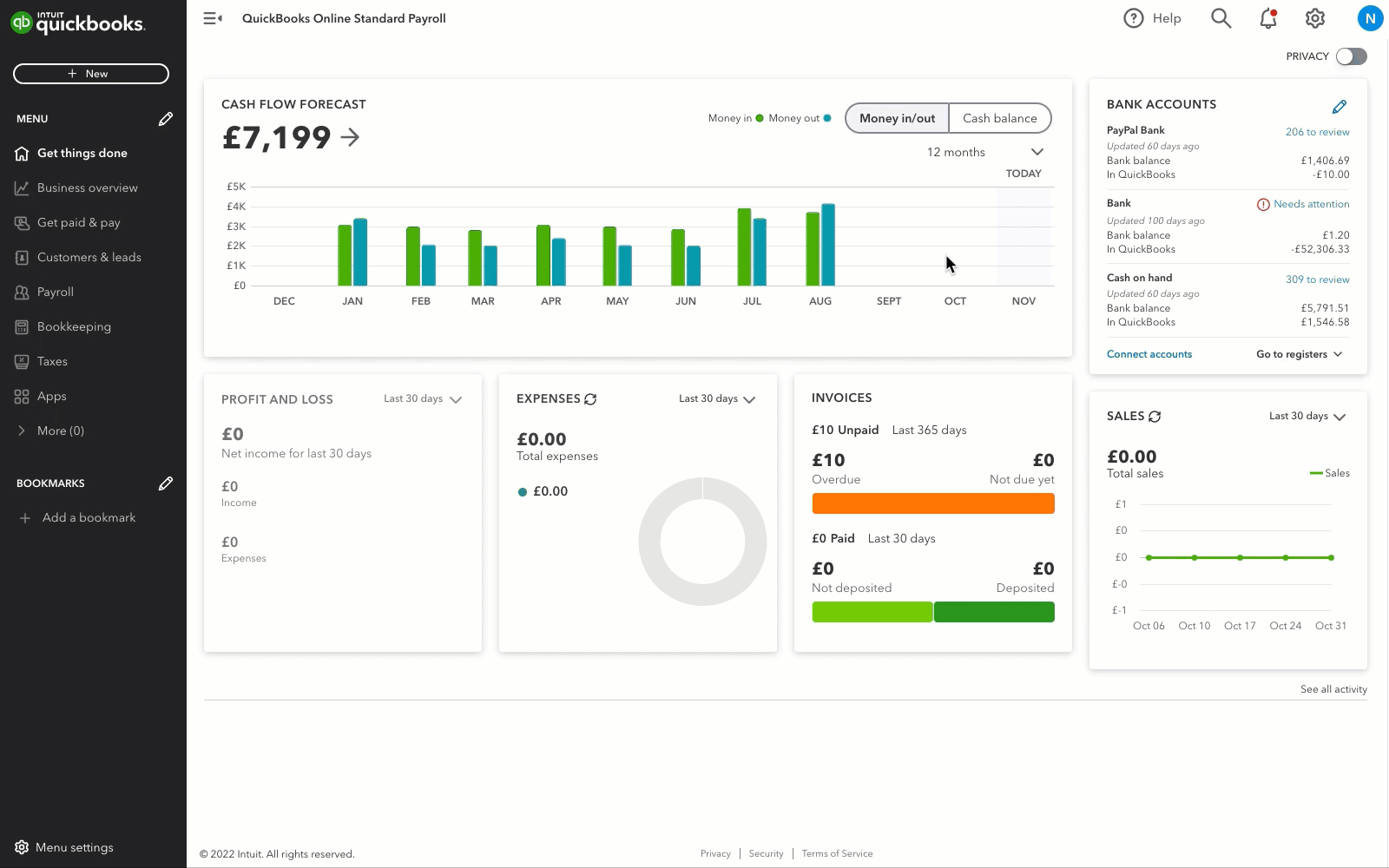
- Select the gear icon.
- Under Tools, select Export data.
- Select the Lists tab.
- Using the toggle, select Employees.
- Select Export to Excel.
- Select OK to go back to QuickBooks.
Export employee payslips
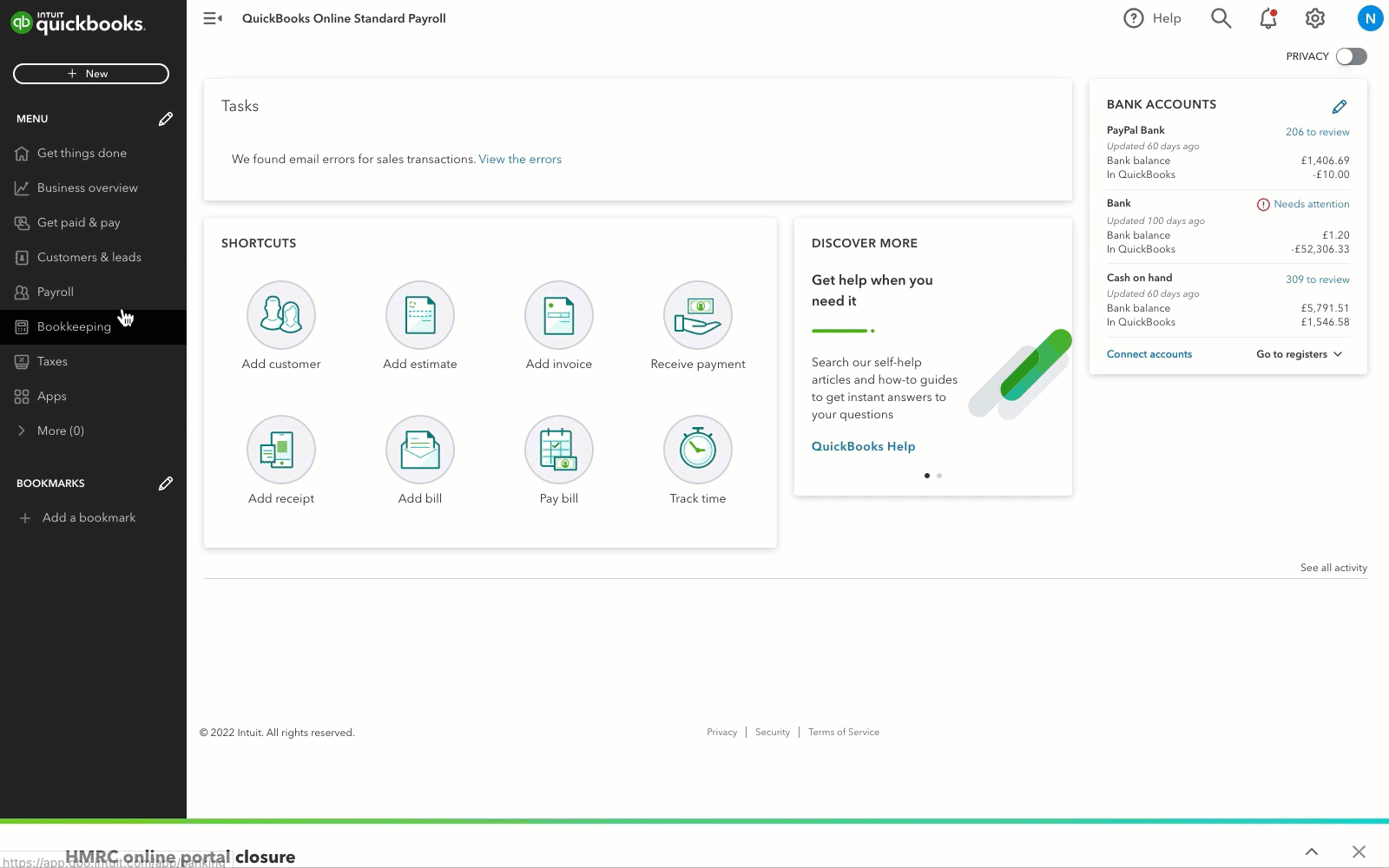
- Go to Payroll.
- Select your employee to open their profile.
- Select the Payslips tab.
- Choose the payslip you wish to download.
- Select Download Payslip.
Export payroll reports
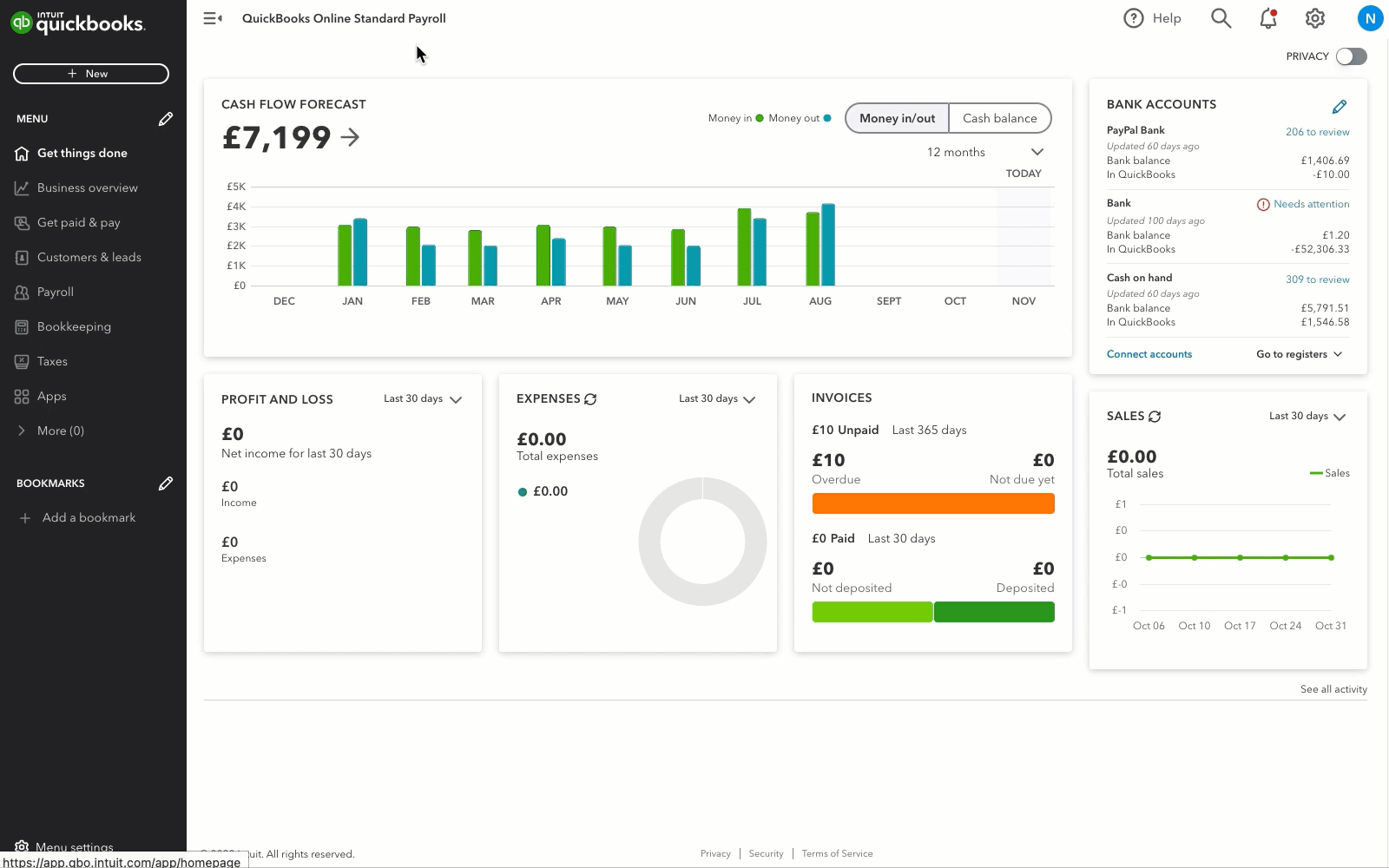
- Go to Reports (Take me there).
- Select the Standard tab.
- Find Payroll and select the report you wish to export.
Note: Some reports will download automatically, while other will be run inside of QuickBooks.