Learn how to update the business or contact names associated with your Intuit Account.
If you recently changed your business or contact name, we'll walk you through the steps to update your info for your Intuit Account.
If you recently changed your business or contact name, don't worry. We'll walk you through the steps to update your info for your Intuit account.
Update your business name
If you’re the primary contact of the account, change or update contact(s) in your Intuit Account. You can also update your account name, legal business name, and address for QuickBooks Desktop Payroll.
- Download and complete the Business Name Change template.
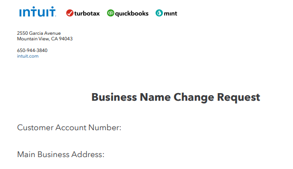
- Prepare to upload the following supporting documents:
- Current government-issued ID like a state-issued ID, a driver's license, or a passport
- Proof of payment for the service or product: subscription payments, the account number, and your name.
- Contact us to submit the form, government-issued ID, and proof that you paid for the service or product through Intuit Customer File Exchange. You'll receive an email that confirms the update within 3-5 business days.
Update your contact name
- Download and complete the Contact Name Change template.
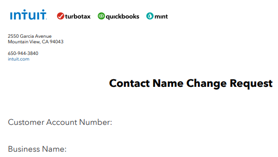
- Select one of the following supporting documents:
- Marriage license
- Current government-issued ID like a state-issued ID, a driver's license, or a passport
- Contact us to submit the form and upload your government-issued ID through Intuit Customer File Exchange.