Learn what to do if you see this error in QuickBooks Desktop.
If you see Error -6176,0 when you turn on multi-user mode, we're here to help.
Here's how to check your settings so you can host your company file for other computers on your network.
Solution 1: Review your hosting settings
Step 1: Check your settings on your workstations
One or more of your workstations may be set as the server for QuickBooks. Your workstations can be in multi-user mode. However, your server (the computer that hosts your company files) should be the only computer set to host the mode.
Check each workstation (the other computers connected to the network that don’t host your company files) to make sure the Host Multi-User Access option is off.
| Note: You can do these steps before opening a company file. |
- Open QuickBooks on any workstations where you see H101, H303, or H505.
- Open the File menu and hover over Utilities.
- If you see the Host Multi-User Access option, don’t select it. Move on to the next workstation. This one isn’t causing the problem.
- If Stop Hosting Multi-User Access is an option, select it.
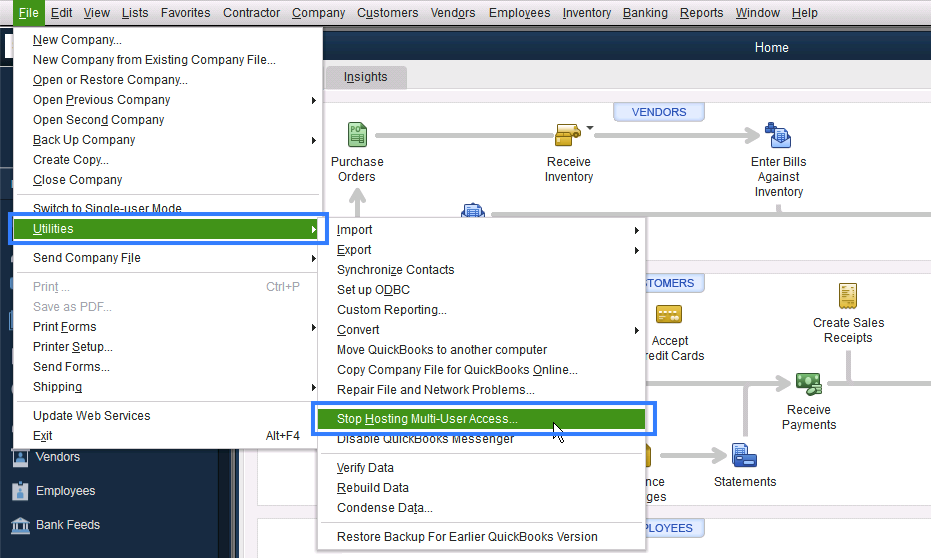
- Repeat these steps on all workstations where you see Error -6175,0.
Step 2: Check your server settings
Follow the steps depending on your setup.
If you have the full version of QuickBooks Desktop installed on your server
After you check all of your workstations, move on to your server computer and reset your hosting settings.
- Open QuickBooks on your server computer.
- Open the File menu and hover over Utilities.
- If Host Multi-User Access is an option, select it. Repeat this process and select Stop Hosting Multi-User Access. This resets multi-user mode.
- Repeat the process one more time and select Host Multi-User Access.
If you don't have the full version of QuickBooks Desktop installed on your server
This means you only have Database Server Manager on your server computer. Follow the steps to scan the folder holding your company file.
If you still see Error -6175,0, move on to Solution 2.
Solution 2: Use QuickBooks File Doctor
QuickBooks File Doctor is a tool that refreshes your system files. Follow the steps to download and run File Doctor.
If you still see Error -6175,0, move on to Solution 3.
Solution 3: Check your hosting settings
- Review your Windows User settings. If you haven't already, add QBDataServiceUser as a user with admin rights.
- Check your firewall settings. Make sure QBW32.exe, QBUpdate.exe, QBDBMgr.exe, and QBDBMgrN.exe have access to go through your firewall.
If you still see Error -6175,0, reach out to our support team so we can help.