You can easily add or remove the ability to accept American Express cards from the merchant service center.
- Sign in to the merchant service center.
- Select Account, then select Account Profile.
- From Payment Methods, select Add American Express or Remove American Express.
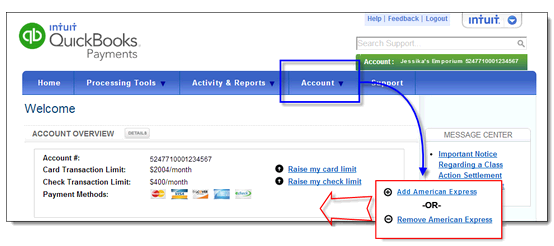
- Select Submit. You'll see the AMEX change that was made take effect within 3-5 business days.
Note: If the link mentioned above is missing and your account should have had American Express already added/removed, please contact us to determine if there is any further action needed to change American Express processing on your account.